8 Tips for Maintaining Security with Apple Products
Let’s walk you through several tasks that will keep your details secure as you enjoy being an Apple user.
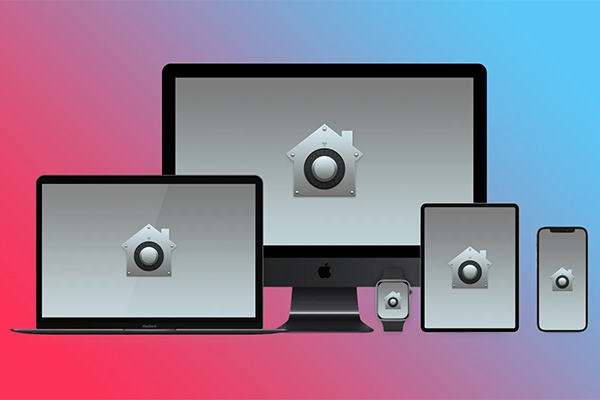
A Beginner’s Guide To Securing Your Apple Devices
You’ve unpacked your shiny new iPad, iPhone, or Mac computer that has just arrived. You’re all pumped up to use it.
But first things first- you need to set up in-built and other security features on the new Apple device. Let’s walk you through several DIY tasks that will keep your details secure as you enjoy being an Apple user.
1. Create Strong Passwords.
Most of us hate remembering passwords. So we tend to use something like 1234, 0000, or date of birth. But it’s time to set solid and hard-to-guess passcodes to keep hackers at bay. Our best recommendation is to develop a password that’s:
- At least 8 characters long
- A mix of letters, numbers, and symbols
Plus, use different strong passwords on all your accounts. While this doesn’t sound fancy at all, it’s necessary to help you stay a step ahead of the bad players. If remembering all of them is a challenge, a password manager will come through for you.
Casey’s Tip:
Struggle to remember hard passwords? Describe something you love or a fun fact about yourself and put the first letter of each word as your password. Example: I did my first repair in 2009! Your secure password: Idmfri2009!
2. Use Face ID or Fingerprint ID
Touch ID and Face ID provide a convenient and secure way to unlock Apple devices, authorize transactions, and sign in to thirty-party apps. Just be sure the model supports these features.
But even after setting your face ID or touch ID, don’t forget the old-fashioned yet sure way of securing a device- setting passwords. You see, your fingerprints may fail to work properly, or you may be unable to face the camera at the moment.
A password encrypts all data on your device by default. So if a person attempts to bypass it by break-open the device physically to access its memory, the data won’t be readable. Even Apple can’t crack the encryption key since it’s mathematically tied to your password.
3. Use the Find My iPhone app
Losing your device to thieves, misplacing it, or accidentally dropping it can be depressing. We have all been there. But with Apple products, the Find My iPhone app takes the worry away.
You can use the app to command your iPhone or other device to play a sound. That way, if you ever misplace it in your house or elsewhere, tracking it becomes a breeze.
Also, Find My iPhone makes it easy to locate a lost or stolen device on a map. Failed to recover the gadget completely? You can lock or erase it remotely to keep your data and information safe.
Don’t have another Apple device to help you control the Find My iPhone app on the lost device? You can always sign in at iCloud.com/find and start your investigation.
Even if the iPhone is disconnected or powered off, any activity you initiated from the app will take effect once the device comes back online.
4. Turn Off Automatic Wi-Fi Connections
With iPhones, you can automatically connect to known Wi-Fi networks without you doing anything. That means switching from mobile internet to a local Wi-Fi hotspot is a breeze as your permission isn’t needed.
But what if a hacker sets up a fake Wi-Fi hotspot bearing the same name as the legit public network? You might think that your device has connected to the known Wi-Fi, and that’s a problem.
So be aware of every wireless network you’re in or turn of this automatic option. At Settings, locate Wi-Fi, and “Ask to join networks: on.”
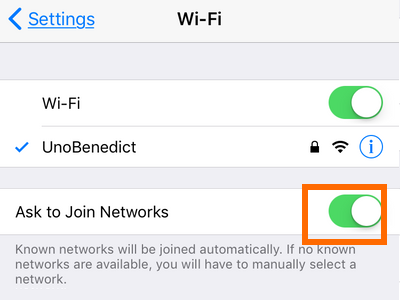
5. Use 2-Step Verification for iCloud and Apple ID
Every day hackers get smarter at their game. That’s why an added layer of security is highly recommendable.
So remember to set up 2-step verification for iCloud and Apple ID. It involves registering and authorizing the devices (under your control) you choose to get the 6-digit verification codes via Find My iPhone or SMS. Then any time you use a new device to access your Apple ID or iCloud, you’ll have to key in the password plus the 6-digit code to verify your identity.
The same applies when purchasing something from iBooks, iTunes, or App Store. This security setup will bar any malicious person from accessing your Apple account without your permission.
6. Use a VPN
A Virtual Private Network (VPN) is an incredible tool that can help secure your Apple device, especially if you use different Wi-Fi networks. While some VPN services or plans don’t charge a penny, you may want to consider a premium service for optimum security and features.
The VPN encrypts all outgoing and incoming internet traffic, preventing anyone who intends to intercept and analyze it. Be sure to choose a reputable provider in the industry. We will be writing an article reviewing them here shortly, and report our findings!
7. Turn off Cookies
Most sites generate and leave small files on devices. These cookies typically contain some details about users, their preferences, and their devices, helping the sites keep users signed in or show them relevant ads and content.
However, cybercriminals can joyride on cookies and get sensitive details and credentials stored in them. You better turn the cookies off to prevent such an incidence.
Discarding cookies minimizes the risk of unauthorized use of private details and logins stored in them. While doing so might usher in some stress, data protection is more critical than whatever comfort cookies have to offer.
8. Keep OS up to date
Have you ever wondered why you never have to install antivirus software on your iPhone? It is because most vulnerabilities are taken care of by iPhone’s security features.
Software updates come with updated security improvements called “patches” based on the vulnerabilities found in the previous version. So, to protect your privacy, identity, and financial information, you need to install the latest software that has no susceptibilities.
Security is only one reason why you should keep you iOS up to date, learn more reasons why why it’s important to update your iPhone software here.
Additional Reading: Newest iOS16 Preview & Review
Want Your Apple Device Repaired?
At Gophermods, we care for Apple users and their devices. Whether you’re a little curious or unsure what’s going on with your device, we offer fast diagnostics and quick repair. Enquire now to get your gadget back up and running in just a few hours.